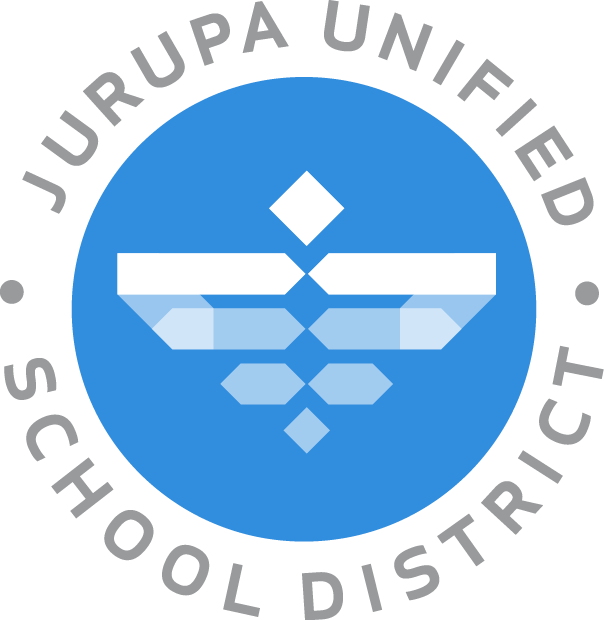CaliforniaColleges.edu is California's official one-stop resource for college and career planning.
It provides students with a personalized platform to explore post-secondary options.
Click here to visit the California Colleges website.
Students can create individual profiles where they can explore colleges, track career interests, store important documents like résumés and letters of recommendation, and build a personalized planning portfolio.
Tools on this site allow students to:
- Explore potential careers
- Search for colleges
- Create a college financing plan
- Log community service, work, and extracurricular experiences
- Launch and track CSU and CCC applications
- Save careers, majors, and colleges in their "My Plan" portfolio
Tools on this site allow educators to:
- Review individual students' activities and plans
- Manage student accounts
- Report on student activities in aggregate
- Send messages, create events, and assign tasks
JUSD is a partner district with the California College Guidance Initiative, the parent organization of CaliforniaColleges.edu.
Students in grades 7–12 must register their account upon first use to unlock access to partner-exclusive tools.
To register an account:
- Click on Register Account
- Complete registration
- Create a password
Students will need the following information:
- District name: Jurupa Unified
- School name
- Student ID #
- First and last name
- Date of birth
- District email address
Parents can also create an account linked to their child’s to monitor college and career planning progress.