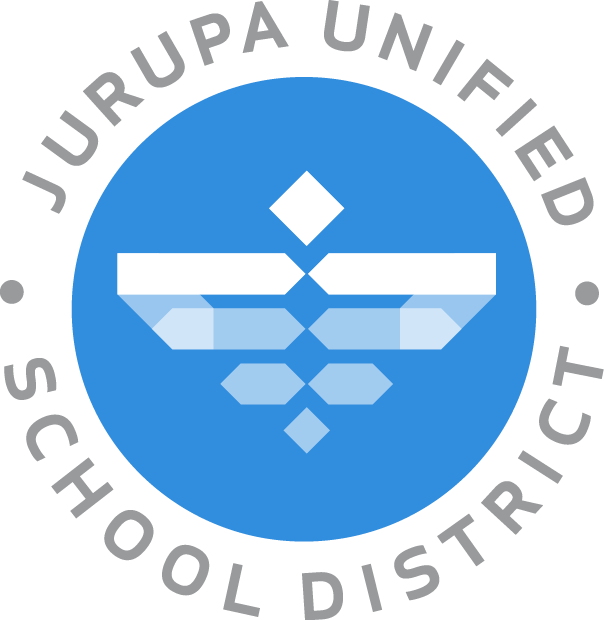Chromebook FAQ
Table of Contents:
-
Chromebook Care and Access
-
Families
-
Digital Gateway: General Information
-
Internet and Support
-
Software and Learning
Chromebook Care and Access
Do students have to bring the Chromebook home?
The student Chromebooks are a key component of JUSD's instructional program. Like a textbook, the Chromebook is a tool that will help your child discover an exciting and enriching learning environment. Students will be issued a Chromebook to use during school and at home to support learning. The Chromebooks are an educational requirement of the Jurupa Unified School District.
Is a Chromebook Device Protection Plan option available?
Chromebook Device Protection Plan is available for $40 per device. We also offer family care options. Protection plans can be purchased through the ParentConnection Portal. This option provides several added benefits including local repairs (device repaired in 2 to 3 business days – no mailing involved), full transferability, an automated process handled through the school library. Protection includes accidental damage, cracked screen, and loss. Chargers are not covered under this plan. The protection plan is effective from the first day of the school year through the summer. Protection plans will not be prorated. No refunds will be given to students who withdraw from the district. The first and second repairs for accidental damage will have a $0 deductible. Any additional repairs made within the current school year will have a $50 deductible. Continuing and excessive damage to a student's issued device may result in take-home privileges being revoked.
Chromebook Device Protection Plan is optional. If parents/guardians choose not to purchase the Chromebook Device Protection Plan and the Chromebook is damaged beyond repair or lost, parents/guardians are responsible for the full replacement cost of the Chromebook.
Instructions to purchase Chromebook Device Protection Plan can be found here: English / Spanish
If you have any questions or concerns, please contact Technology at 951-360-4185.
If my Chromebook is damaged will a loaner device be covered under the device care plan?
The device care plan is fully transferable to loaner devices.
How is the Chromebook protected from theft?
Software on the Chromebooks gives the District the ability to track the Chromebook outside of the District’s network. The Chromebook can be configured to lock if it is not connected to our network for a specified period of time, thereby rendering it useless. To deter theft, the Chromebooks are etched with the District logo. If the Chromebook is STOLEN while off-campus, a report must be filed with the police department, a copy must be given to the school site, and the District Technology Department must be notified immediately. The District Technology Department can be reached at (951) 360-4185.
How often will my child receive a new Chromebook?
At this time, we anticipate a full refresh of all Chromebooks within a four-year cycle.
What does California Ed Code say about lost or damaged instructional materials?
Information from the California Education Code (EC) regarding damage to student-issued instructional materials.
EC Section 60010 (h) defines instructional materials:
“Instructional materials” means all materials that are designed for use by pupils and their teachers as a learning resource and help pupils to acquire facts, skills, or opinions or to develop cognitive processes. Instructional materials may be printed or nonprinted and may include textbooks, technology-based materials, other educational materials, and tests.
EC Section 60119(c)(1) defines sufficient textbooks or instructional materials as follows:
Each pupil, including English learners, has a standards-aligned textbook or instructional materials, or both, to use in class and to take home.
EC Section 48904(a)(1) holds parents or guardians responsible for the cost of replacing a textbook that is willfully defaced or not returned:
…the parent or guardian of any minor…who willfully cuts, defaces or otherwise injures in any way any property, real or personal, belonging to a school district or private school, or personal property of any school employee shall be liable for all damages so caused by the minor. The liability of the parent or guardian shall not exceed ten thousand dollars ($10,000). The parent or guardian shall also be liable for the amount of any reward not exceeding ten thousand dollars ($10,000) paid pursuant to Section 53069.5 of the Government Code. The parent or guardian of a minor shall be liable to a school district or private school for all property belonging to the school district or private school loaned to the minor and not returned upon demand of an employee of the district or private school authorized to make the demand.
Thus wear or damage to instructional materials through ordinary use, or from manufacturing defect, would not apply.
EC Section 48904 (b)(1) allows schools to withhold student grades, diploma and transcripts:
Any school district or private school whose real or personal property has been willfully cut, defaced, or otherwise injured, or whose property is loaned to a pupil and willfully not returned upon demand of an employee of the district or private school authorized to make the demand may, after affording the pupil his or her due process rights, withhold the grades, diploma, and transcripts of the pupil responsible for the damage until the pupil or the pupil’s parent or guardian has paid for the damages thereto…
EC Section 48904 (b)(2) provides the process:
The school district or private school shall notify the parent or guardian of the pupil in writing of the pupil’s alleged misconduct before withholding the pupil’s grades, diploma, or transcripts pursuant to this subdivision. When the minor and parent are unable to pay for the damages or to return the property, the school district or private school shall provide a program of voluntary work for the minor in lieu of the payment of monetary damages. Upon completion of the voluntary work, the grades, diploma, and transcripts of the pupil shall be released.
EC Section 48904(b)(3) requires school districts to establish local policy:
The governing board of each school district or governing body of each private school shall establish rules and regulations governing procedures for the implementation of this subdivision…
In regards to a district-specific policy, it’s important to remember that a student must have access to textbooks both in the classroom and at home, thus withholding textbooks from a student or restricting textbook use to the library would be problematic. Also, please note the requirements of EC 48904(b)(2) requiring parent notification and the necessary opportunity for the student to be able to “work off” the cost of the instructional materials.
What happens if the Chromebook is stolen?
If the Chromebook is STOLEN while off-campus, a report must be filed with the police department, a copy must be given to the school site, and District Technology Department must be notified immediately. The District Technology Department can be reached at (951) 360-4185.
What happens if the Chromebook is damaged or lost?
In the event that the device is lost (stolen, not returned, missing, etc.) the student/parent will be responsible to pay $270 for the replacement cost of the Chromebook. This is similar to JUSD's existing textbook replacement policy.
Who is responsible for charging the Chromebook?
The Chromebooks go home and therefore should be charged at home.
If the Chromebook is lost or stolen will my child get a replacement Chromebook?
Yes, students will receive a replacement Chromebook from the library media center clerk. A replacement will be provided the same day whenever possible.
Why can't my student just use their personal Macbook or Windows device?
Our initial 1:1 program requires that all students carry with them and use the District-standard Chromebook at school for a number of reasons, including the following:
By providing a consistent device for every student, we can ensure that all students have the same applications and capabilities to complete their schoolwork, as well as to learn how to use the technology both in class and from their peers.
Consistent technology enables teachers to plan and teach a uniform learning environment and allows district staff to provide effective on-campus support should a problem arise - something that we would be unable to provide in a free-for-all technology environment.
The new state online assessments require specific "secure" software that we are unable to install on personal computers. We can "push" out software and updates to District Chromebook as needed, which we will be unable to do for personal computers.
Why can't my student bring/use their personal Chromebook to school?
Currently, we are unable to manage a non-district owned Chromebook. Unfortunately, this means that we are unable to push critical settings and applications, including the district web filter, the new state online assessment secure application, and wireless network settings. Therefore we cannot allow the use of a personal Chromebook at school at this time.
Will my student be able to take the Chromebook home over the summer?
Yes, students will keep the Chromebook over the summer break. At this time, we anticipate a full refresh of all Chromebooks within a four-year cycle.
What is the cost of replacing the Chromebook?
If the Chromebook is lost or damaged beyond repair the full replacement cost is $270.
What is the cost of any damage to the Chromebook?
Students will be fined $50 for each event of repairable damage to the Chromebook. There will be no charge for any part covered under warranty.
What happens if a child loses or fails to return the Chromebook?
Failure to return the Chromebook will result in financial liability to the parents. Parents are responsible for the cost of replacing lost Chromebooks.
What happens if the power adapter is lost or damaged?
If the power adapter is lost or damaged beyond repair the full replacement cost is $35.
I travel, can I use the Chromebook if I don't have WiFi access?
In general, no. The Chromebooks can only function if they're connected to the WiFi. Certain components, such as Google Drive, can be configured to allow offline drive access. Changes made while offline will sync once the device is connected to a wireless network.
May students save a background image and/or place stickers on the Chromebooks?
No, however, students may purchase a case and stickers may be used on the case. Cases can be purchased from ParentConnection Portal. Inappropriate media, graphics, or language may not be used as a screensaver or background photo. Any drug, alcohol, or gang-related symbols, pornographic images or inappropriate language will result in disciplinary actions.
Go to top
Families
What educational apps are available for my child?
Several resources are available on the district website “Resources” tab at www.jurupausd.org.
How can I teach my child to be safe online?
All activity over the network or using district technologies may be monitored and retained. No use of the district network or equipment is private. Users are expected to communicate with the same appropriate, safe, mindful courteous conduct online as offline. Users should be careful not to share personally-identifying information online or attempt to open files or follow links from an unknown or untrusted origin. A K-12 district Internet safety program, based on the Common Sense Education curriculum, has been implemented at each school. Teachers will reinforce the learned Common Sense Education concepts when appropriate to developing student information literacy skills through the core curriculum. The Common Sense Education curriculum focuses on cyber community citizenship in the primary grades; citizenship and safety, and cyber predator identification in the upper elementary grades; cyberbullying, negative networking, and predator identification, in the middle grades; and cyber harassment, cyber relationships, security – malicious codes, and social-networking risks at the high school level. Every student and teacher will have the opportunity to participate in the Common Sense Education curriculum. Common Sense Education provides free education for parents, students, and schools about online student safety click here to view Common Sense Education's Connecting Families Page. This quality education resource helps minors be educated about appropriate online behavior, including interacting with other individuals on social networking websites and in chat rooms and cyberbullying awareness and response.
How much screen time is appropriate?
How much time children spend using technology during the day is a concern for many parents. Recent studies have differentiated between active screen time and passive screen time but everyone agrees that setting expectations for overall screen time for children is important to providing a well-rounded learning experience.
Common Sense Media's Screen Time Resources.
The American Academy of Pediatrics revises guidelines on screen time - Forbes Article.
Go to top
Digital Gateway General Information
How were the Chromebooks funded?
Digital Gateway is funded by short-term financing proceeds from Measure EE, the local school facilities bond that district voters approved in November 2014. The bond costs related to the Chromebooks will be fully paid during the life of the devices.
Do we have to accept one of these Chromebooks?
Yes. The student Chromebooks are an integral component of JUSD's instructional program and will be treated like a textbook. It is a tool that will help your child discover an exciting and enriching learning environment.
The Chromebooks are an educational requirement at Jurupa Unified School District.
Go to top
Internet and Support
What if I don’t have Internet or wireless at home?
There are several low-cost options for wireless Internet connectivity for your home. Please visit https://www.getemergencybroadband.org for more information. Several applications on the Chromebook do work off-line (ie. Google Apps for Education) and will sync when the student reconnects at school.
What if my student doesn’t know their password?
If they need assistance please direct them to their classroom teacher.
How is web content filtered while my child is at school?
All student web traffic is filtered in accordance with the Child Internet Protection Act (CIPA). The guidelines can be found here:
http://www.fcc.gov/guides/childrens-internet-protection-act.
Go to top
Software and Learning
Are all of their textbooks going to eventually be on the Chromebook?
Students will continue to receive textbooks at the start of the school year. Student Chromebooks are supplemental, not foundational learning tools, therefore yes, textbooks will be necessary whether they are digital or not.
Go to top